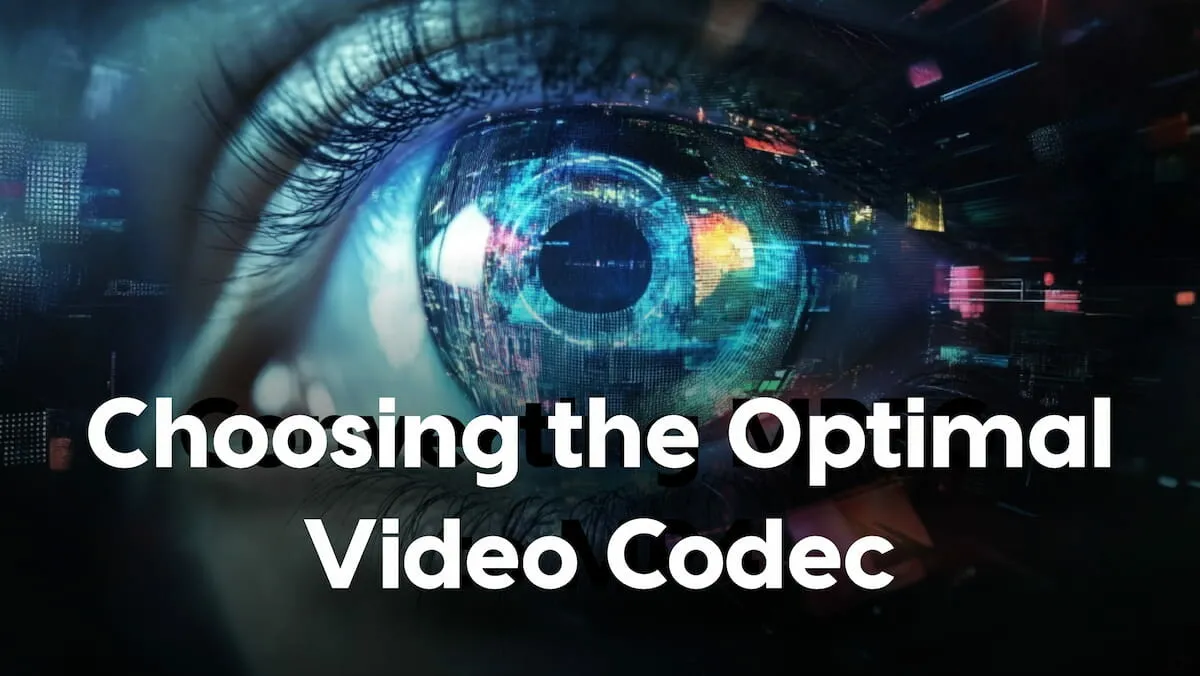Optimizing Video for Social Media: File Size, Resolution, and Format
In the fast-paced world of social media, video content reigns supreme. However, not all videos are created equal when it comes to engagement and reach. Optimizing your videos for social media platforms is crucial to capturing your audience’s attention and ensuring your content performs well. The right video file size, resolution, and format can make a significant difference in how your content is displayed and how easily it is shared.
Choosing the proper video specifications can lead to faster uploads, smoother playback, and improved interaction from viewers. On the other hand, poorly optimized videos may suffer from buffering issues, pixelation, or lengthy load times, resulting in a poor user experience and lower engagement.
In this guide, we’ll explore how to optimize your videos for social media. We’ll cover the requirements of popular platforms, strategies for adjusting resolution and aspect ratio, ways to reduce file size without sacrificing quality, and best practices to ensure your videos are perfect for sharing. Let’s dive in and make sure your videos are primed for success across all social media channels.
Understanding Social Media Platform Requirements
Each social media platform has its own set of guidelines for video resolution, aspect ratio, file size, and format. Understanding these requirements is essential for ensuring your video appears in the best quality possible, without encountering issues such as slow load times, pixelation, or upload failures. Let’s break down the specifics for major platforms:
Platform-Specific Guidelines
- Instagram: Instagram supports both landscape and portrait video formats. The most common aspect ratio for Instagram feed videos is 1:1 (square), but you can also use 4:5 for vertical videos or 16:9 for horizontal videos. Stories on Instagram, however, require a 9:16 aspect ratio, making it ideal for vertical videos.
- TikTok: TikTok videos thrive in vertical format with an aspect ratio of 9:16, which is perfect for mobile-first viewing. Videos should be in high resolution to ensure clear, crisp playback.
- YouTube: YouTube’s standard aspect ratio is 16:9 (landscape), which works well for most content creators. For videos in HD, the recommended resolution is 1920×1080 pixels, though 4K resolution (3840×2160) is ideal for top-tier video quality.
- Facebook: Facebook supports a variety of aspect ratios, including 1:1 (square), 4:5, and 16:9. The platform automatically adjusts videos for mobile and desktop, but it’s best to aim for 1280×720 pixels for HD quality.
File Size Limits
File size is another key factor in video optimization. Social media platforms impose file size restrictions to streamline uploads and ensure smooth playback. Exceeding these limits may result in errors during upload or the need to compress your video, possibly leading to a loss of quality.
For example:
- Instagram limits file sizes to 4GB, with a maximum video length of 60 seconds for feed posts and 15 seconds for Stories.
- TikTok allows video uploads of up to 287.6MB on mobile devices, with a maximum video length of 10 minutes.
- YouTube has the largest file size limit, with uploads up to 256GB and video lengths up to 12 hours.
Recommended File Formats
The MP4 format is widely accepted across all social media platforms. It offers a great balance between file size and video quality. Most platforms, including YouTube, Instagram, and Facebook, prefer MP4 (specifically with the H.264 codec for video and AAC for audio) as the ideal format for uploading videos.
For video optimization and easier uploading, consider using a MOV file to MP4 converter, like DivX Converter, to convert your MOV file to MP4. This can help reduce file sizes without sacrificing quality, ensuring smoother uploads and better compatibility across platforms.
Optimizing Video Resolution and Aspect Ratio
Choosing the Right Resolution
Resolution plays a pivotal role in video quality and file size. Higher resolution videos (e.g., 1080p or 4K) offer superior clarity and detail, making them ideal for high-end platforms like YouTube or professional content. However, increasing the resolution also increases the file size, which may lead to longer upload times or playback issues on slower internet connections. On the other hand, lower resolutions (e.g., 720p or 480p) reduce file size but may compromise the visual quality, which could negatively impact engagement on visual-driven platforms like Instagram or TikTok. It’s essential to strike a balance between quality and file size to meet the demands of each social media platform while ensuring efficient upload and viewing experiences.
Aspect Ratio Considerations
The aspect ratio determines how the video fits within the frame, and choosing the right one is critical for ensuring your content appears properly across platforms. Here are some common aspect ratios for various social media networks:
- 16:9: This is the standard for landscape videos and is widely supported by platforms like YouTube and Facebook.
- 9:16: Best for vertical videos, ideal for mobile-first platforms like TikTok and Instagram Stories, where users are more likely to watch content in portrait mode.
- 1:1: Perfect for square videos, commonly used on Instagram feed posts, as it maximizes screen space on mobile devices.
Each platform has its own preference, so it’s important to adapt the aspect ratio to ensure your video fits the platform’s layout and provides the best visual experience.
Tools and Techniques
There are several tools available to resize and adjust aspect ratios for video optimization. DivX Converter allows you to easily convert and adjust resolution and aspect ratio when converting MOV to MP4, ensuring the video fits the required dimensions for each platform. Alternatively, free online tools such as Kapwing or Adobe Express provide simple interfaces to crop and resize videos, helping you optimize the visuals for social media sharing.
Reducing Video File Size Without Losing Quality
Compression Techniques
Compression is one of the most effective ways to reduce video file size while maintaining quality. The choice of compression format can have a significant impact on both the file size and visual fidelity of your video. The two most popular video compression methods are:
- H.264: This is the most widely used compression codec, known for its balance between file size and quality. H.264 compresses video files efficiently without significant loss of detail, making it ideal for social media platforms and online streaming.
- H.265 (HEVC): A more advanced codec, H.265 provides even better compression efficiency compared to H.264, achieving similar quality at about half the file size. However, not all devices and platforms support H.265, so it may not be the best choice for universal compatibility.
Bitrate Considerations
Bitrate refers to the amount of data used to encode the video per second. A higher bitrate results in better video quality but also increases file size, while a lower bitrate reduces both file size and video quality. For social media, it’s important to find the optimal bitrate that maintains quality without pushing the file size beyond upload limits.
- For High-Quality Video: A bitrate between 3,000 and 5,000 kbps is usually sufficient for 1080p video on platforms like YouTube and Facebook.
- For Mobile-Friendly Videos: Lower bitrates (1,000 to 2,500 kbps) work well for smaller devices like smartphones and tablets, where resolution is typically lower, and data usage is a concern.
Practical Tips for File Size Reduction
Here are some actionable tips to reduce file size without sacrificing too much quality:
- Choose the Right Codec: Use H.264 or H.265 compression for the best balance of quality and size.
- Reduce Resolution: Lowering the resolution from 1080p to 720p can cut the file size without a noticeable decrease in visual quality, especially on mobile devices.
- Optimize Bitrate: Fine-tune the bitrate to find the sweet spot between quality and file size. For most social media videos, keeping the bitrate between 2,000 kbps to 5,000 kbps is ideal.
- Use Video Compression Software: Tools like DivX Converter are excellent for reducing file size during conversion. With built-in features, you can choose the right codec, adjust bitrate, and optimize your video for specific platforms, ensuring the smallest file size without sacrificing the quality of your MOV file to MP4conversion.
Best Practices for Social Media Video
Engaging Content
Creating visually appealing and engaging videos is the cornerstone of success on social media. Viewers are more likely to engage with videos that grab their attention quickly, so it’s crucial to keep content dynamic, concise, and aligned with the interests of your target audience. Consider the following tips:
- High-Quality Visuals: Ensure that your video maintains excellent quality even after converting MOV file to MP4. Sharp, high-definition videos capture attention better.
- Strong Hook: The first few seconds should introduce the video’s key message, so viewers know why they should keep watching.
- Keep It Short and Sweet: Social media users have limited attention spans. Short videos that communicate your message effectively are more likely to get shared and commented on.
Captions and Subtitles
Adding captions and subtitles to your videos provides several benefits. Not only do they enhance accessibility, but they also increase engagement by making your content more approachable. According to studies, a large percentage of social media videos are watched without sound. Captions help ensure your message gets across, even when viewers are scrolling through their feeds in quiet environments. Plus, adding subtitles can help your content reach a global audience by providing translations, broadening your reach and fostering inclusivity.
Thumbnails and Titles
Your thumbnail and title are the first elements viewers will see, so make them count! An eye-catching thumbnail encourages people to click on your video, while an informative title helps users quickly understand what the video is about. Here’s how to optimize both:
- Thumbnails: Choose a frame from the video that represents the content and looks appealing. Add text to highlight the video’s main point.
- Titles: Craft clear, concise titles that accurately describe the video and use keywords for better discoverability.
Elevating Your Social Media Video Strategy
Optimizing your videos for social media is essential for maximizing engagement and reach. By understanding each platform’s specific requirements, adjusting your video resolution and aspect ratio accordingly, and using techniques like compression and bitrate management, you can produce content that looks great and performs even better. Ensuring your videos are visually engaging, captioned, and properly titled also contributes to higher viewer retention and interaction.
Ready to take your social media video content to the next level? Download DivX Software to easily convert MOV files to MP4 and optimize your videos for seamless social media sharing. Explore our suite of powerful tools to enhance your video experience and boost your content’s performance. Don’t miss out—start creating optimized videos today!