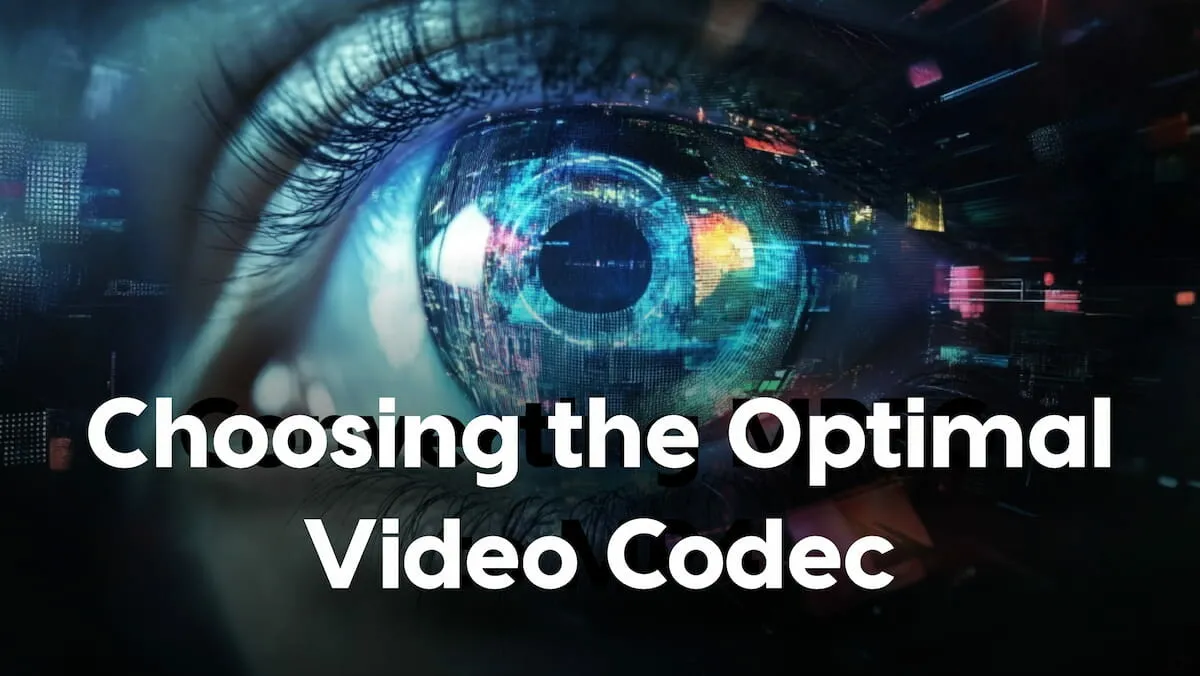Best Free AVI to MP4 Converters
Converting video formats doesn’t have to be a hassle. If you’ve ever struggled with playing an AVI file on your device or sharing it with others, you’re not alone. AVI files are known for their high-quality video, but their compatibility issues often lead users to search for alternatives like MP4. That’s where free tools come in handy—they let you convert AVI to MP4 quickly and easily.
However, not all converters are created equal. Selecting a reliable option is crucial to ensure your files remain safe from malware and your personal data stays secure. This guide explores the best free AVI to MP4 converters available today, giving you a seamless way to transform your videos. Whether you need to convert an AVI format to MP4 for playback, editing, or sharing, this article has you covered.
Factors to Consider When Choosing a Free Converter
Not all free tools for converting AVI files to MP4 are created equal. To make the right choice, consider the following factors:
1. File Size Limits
Some converters impose restrictions on file size, which can be inconvenient for larger AVI files. Look for platforms that allow ample or unlimited file uploads.
2. Conversion Speed
Nobody likes waiting for ages. Check user reviews for feedback on processing times, especially for converting AVI format to MP4 efficiently.
3. Supported Formats
While you’re primarily looking to convert AVI to MP4, tools that support a wide array of formats might be helpful for future needs.
4. Security Protocols
Ensure the site uses SSL encryption to protect your files and data. A secure platform minimizes the risk of malware or unauthorized access.
5. User Reviews and Ratings
Platforms with positive feedback often offer reliable services. Scan for recent reviews to gauge user satisfaction with features like converting AVI files to MP4 smoothly.
6. Ease of Use
A straightforward interface is essential. Complicated tools can waste time, especially when you’re in a hurry to convert AVI to MP4 files.
Top 5 Free AVI to MP4 Converters
1. DivX Converter
DivX Converter, part of free DivX Software, is a reliable and efficient option for converting AVI files to MP4. While it operates as desktop software rather than an online tool, its straightforward design and robust performance make it a standout choice. With DivX Converter, users enjoy fast, high-quality results while maintaining control over video settings.
Features
- Easy-to-use interface designed for quick conversions.
- High-quality MP4 output, preserving video and audio fidelity.
- Supports additional profiles, enabling compatibility across various devices.
- Includes DivX Player, offering seamless playback of converted files.
Pros
- Completely free to use for AVI-to-MP4 conversions.
- Reliable desktop software ensures no internet connection is required during the process.
- Offers additional tools within the DivX Software suite, such as playback and streaming capabilities.
Cons
- Requires software installation, which may not suit users seeking entirely web-based solutions.
- Advanced features are limited in the free version.
Usage Instructions
- Download and Install: Start by downloading the free DivX Software suite from the official DivX website .
- Open DivX Converter: Launch the software and select the Converter tab.
- Upload Your File: Drag and drop your AVI file onto the interface.
- Choose MP4 Profile: Select the MP4 profile for output.
- Start Conversion: Click the “Convert All” button and let DivX Converter handle the rest.
2. CloudConvert
CloudConvert is a browser-based tool perfect for those seeking an entirely online solution to convert AVI files to MP4. Its robust set of features and wide format support make it a popular choice.
Features
- Over 200 supported formats, including AVI and MP4.
- Customizable settings for resolution, codecs, and file size.
- Batch processing for converting multiple files simultaneously.
Pros
- No software installation required; works entirely online.
- Secure file handling with SSL encryption.
- Ability to fine-tune output settings for personalized results.
Cons
- File size limits for free users.
- Requires a stable internet connection.
Usage Instructions
- Visit the CloudConvert website .
- Click “Select File” to upload your AVI file.
- Choose “MP4” as the output format.
- Adjust optional settings (e.g., resolution) if needed.
- Hit “Convert” and download your MP4 file once complete.
3. Adobe Express
Adobe Express (formerly Adobe Spark) offers a free online video converter ideal for quick and professional-looking results. With a clean interface, it simplifies converting AVI to MP4.
Features
- Drag-and-drop simplicity for file uploads.
- Optimized presets for social media platforms.
- No signup required for quick conversions.
Pros
- Designed for ease of use, even for beginners.
- Output files are polished and compatible with most devices.
- Doesn’t require Adobe Creative Cloud membership.
Cons
- Limited customization options for free users.
- Conversion times may vary based on file size.
Usage Instructions
- Go to Adobe Express Video Converter .
- Drag your AVI file into the interface.
- Select MP4 as the target format.
- Wait for the conversion to finish, then download your file.
4. FreeConvert
FreeConvert is another user-friendly online tool that simplifies converting AVI files to MP4. Its straightforward approach and additional format options make it a solid pick.
Features
- Supports large file sizes for free.
- Offers optional settings to adjust video compression and resolution.
- Works on mobile and desktop browsers.
Pros
- No installation required.
- Great for quick conversions with minimal fuss.
- Supports additional output formats.
Cons
- Free users may experience slower conversion speeds.
- Limited to two conversions at a time without a subscription.
Usage Instructions
- Head to FreeConvert’s website .
- Click “Choose File” to upload your AVI video.
- Select MP4 as the output format.
- Customize settings if desired, then click “Convert.”
- Download your converted file when ready.
5. Online-Convert
Online-Convert offers a wide range of tools for video conversion, including AVI to MP4. Its feature-rich interface is great for users who want to tweak their files during conversion.
Features
- Options to adjust bitrate, resolution, and frame rate.
- Integrations with cloud services like Google Drive and Dropbox.
- Supports video editing for trimming or resizing files.
Pros
- Extensive customization options for advanced users.
- Allows cloud uploads and direct downloads.
- No need to create an account for basic conversions.
Cons
- Ads may interfere with the experience for free users.
- Advanced features may be overwhelming for beginners.
Usage Instructions
- Visit Online-Convert .
- Upload your AVI file or link from cloud storage.
- Select MP4 as the desired format.
- Adjust video settings if needed, then start the conversion.
- Download your MP4 file once the process is complete.
Security Considerations When Using Free Online Converters
When converting AVI files to MP4 using free online tools, prioritizing security is essential. Many platforms may offer convenience, but not all guarantee the safety of your files or data. Look for services that employ SSL encryption—this ensures that your uploads and downloads are secure and protected from potential breaches.
Using less reputable converters can expose you to risks like malware infections, data theft, or unauthorized access to sensitive files. Avoid platforms that require unnecessary permissions or display excessive ads, as these may indicate a lack of security measures.
Practical Tips for Choosing a Trustworthy Converter:
- Check for HTTPS in the URL to confirm a secure connection.
- Read user reviews to assess reliability and past issues.
- Prefer well-known services with clear privacy policies.
Choosing the Best Free AVI to MP4 Converter
Converting AVI files to MP4 doesn’t have to be a challenge when you use the right tools. Trusted options like DivX Converter , CloudConvert, and others ensure a safe, efficient, and high-quality experience. Remember to prioritize security, ease of use, and file compatibility when choosing a converter, and you can enjoy all your media with total peace of mind.